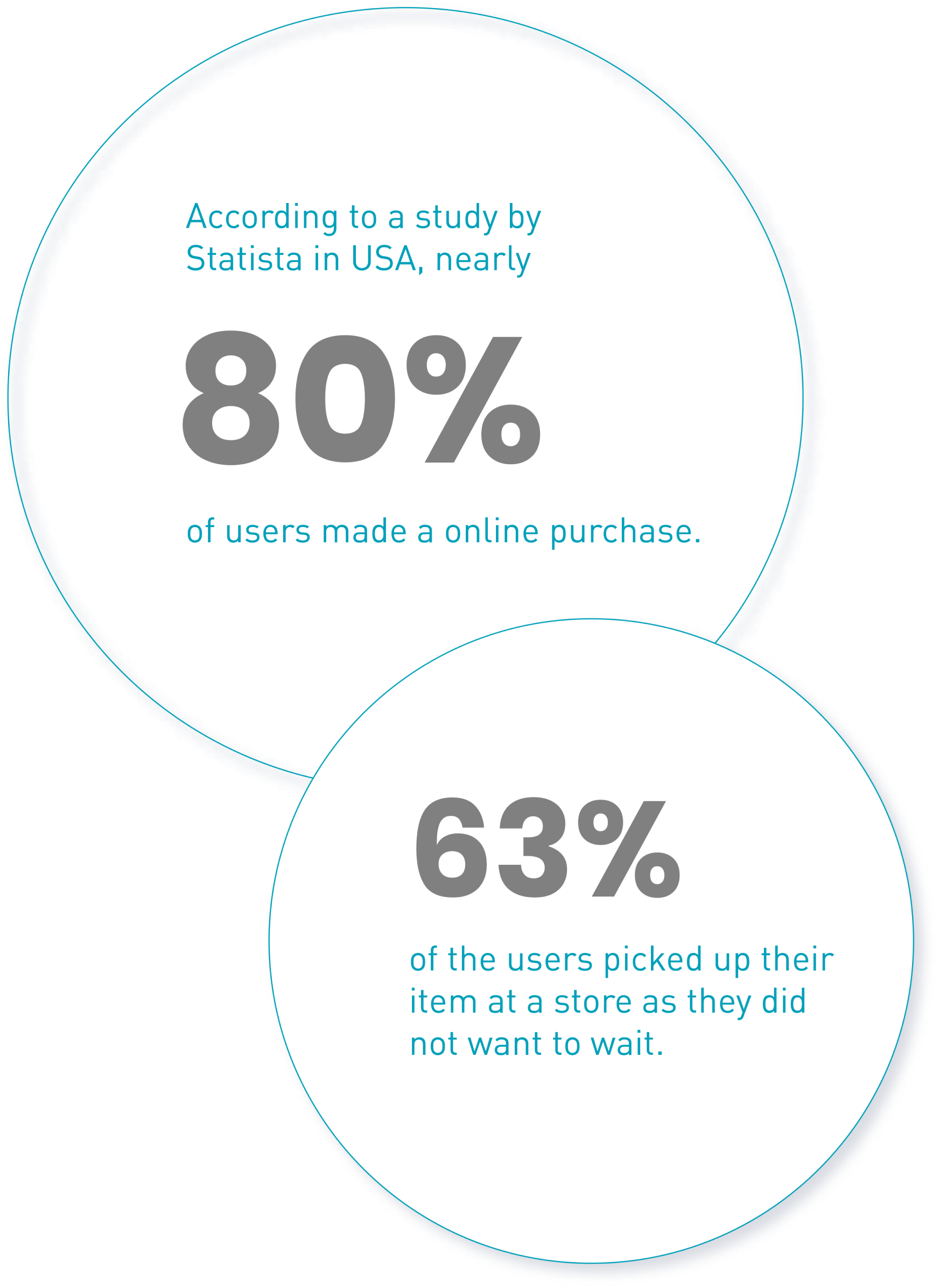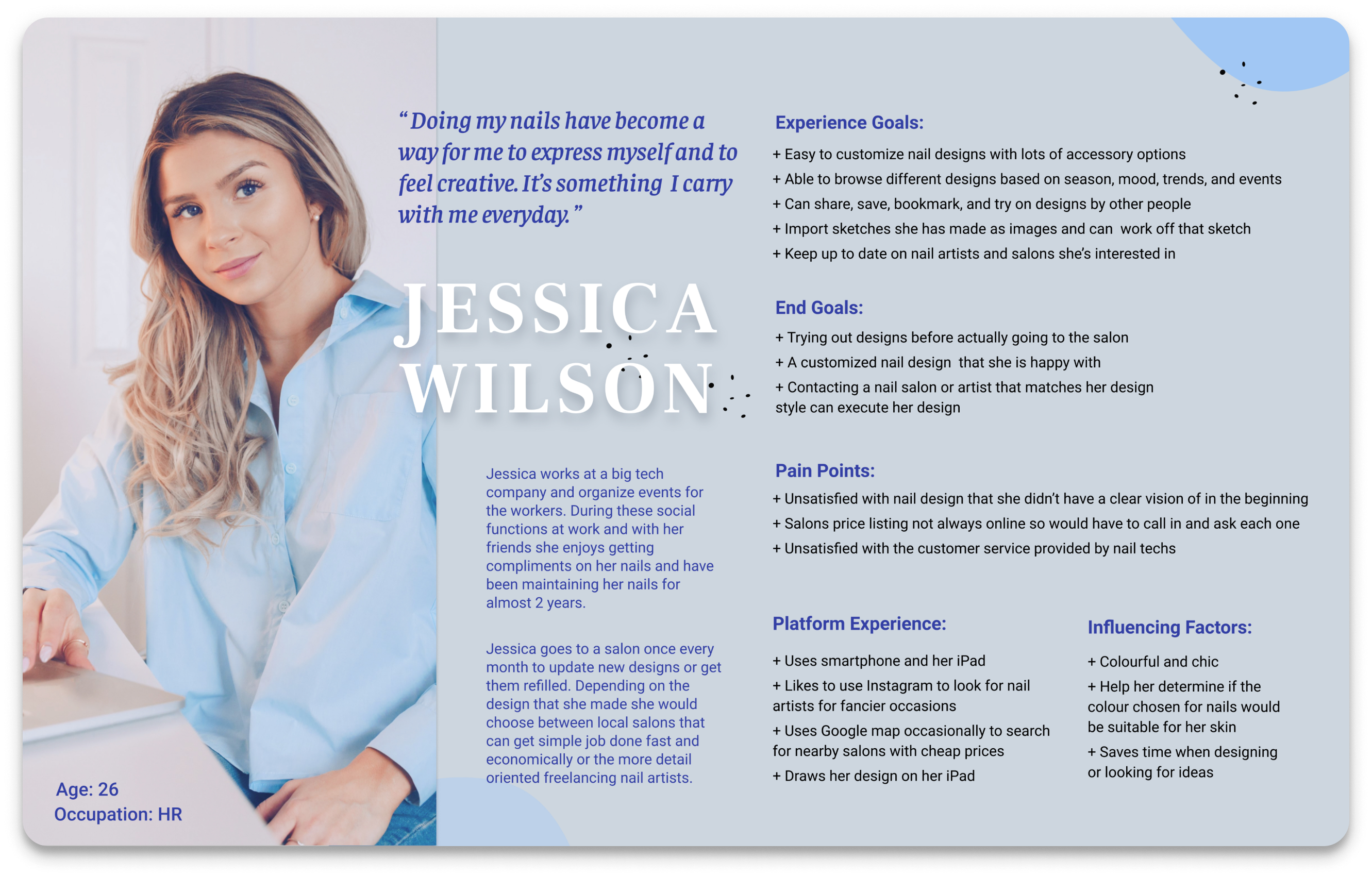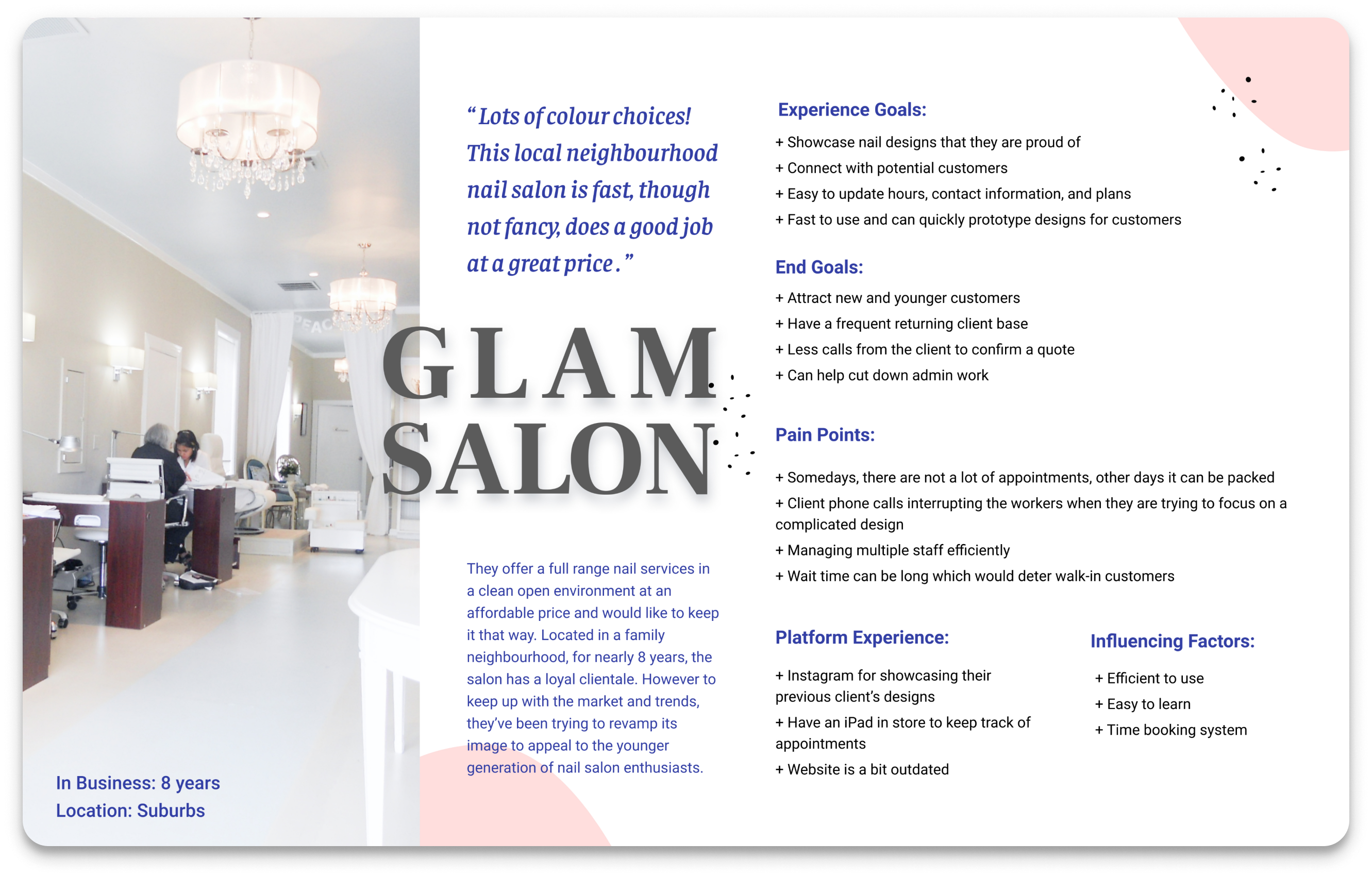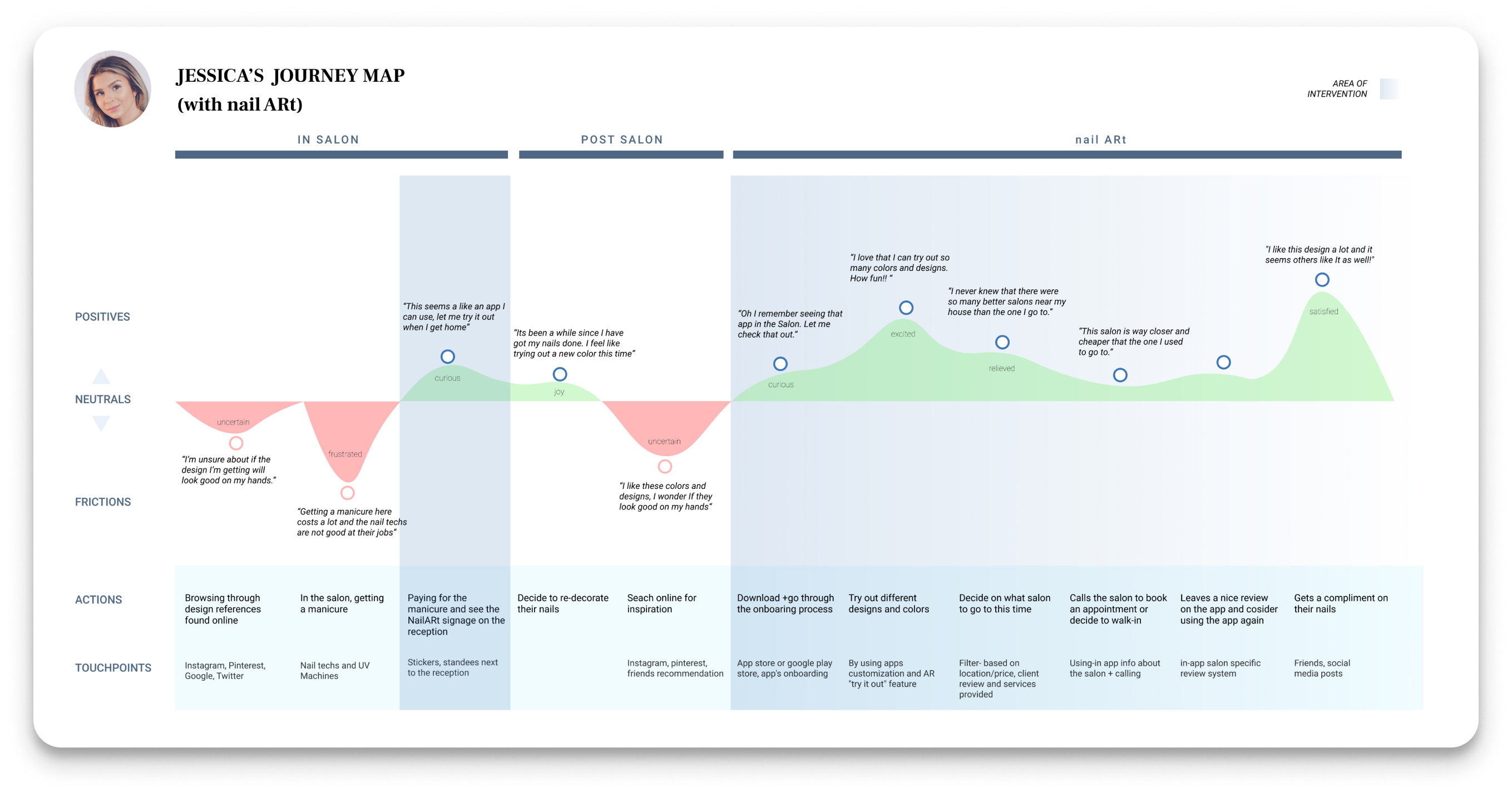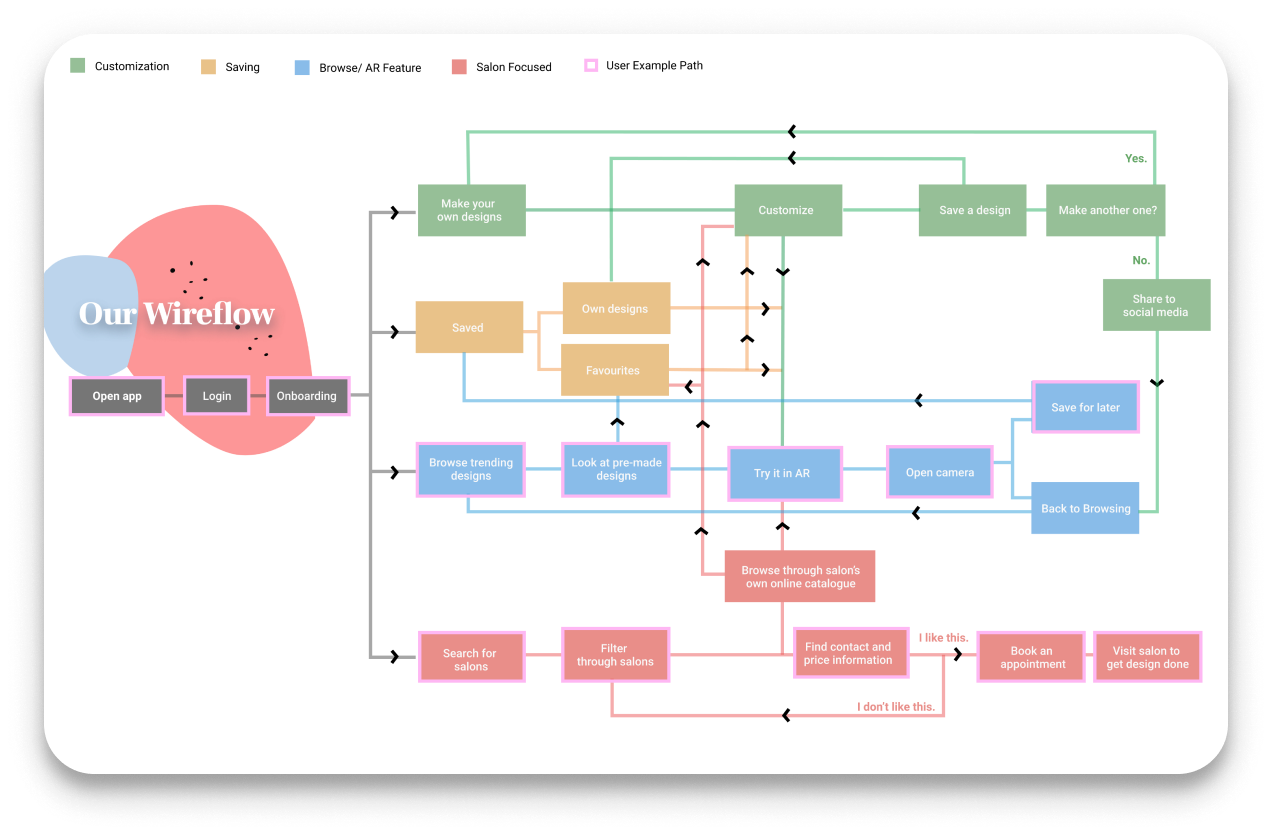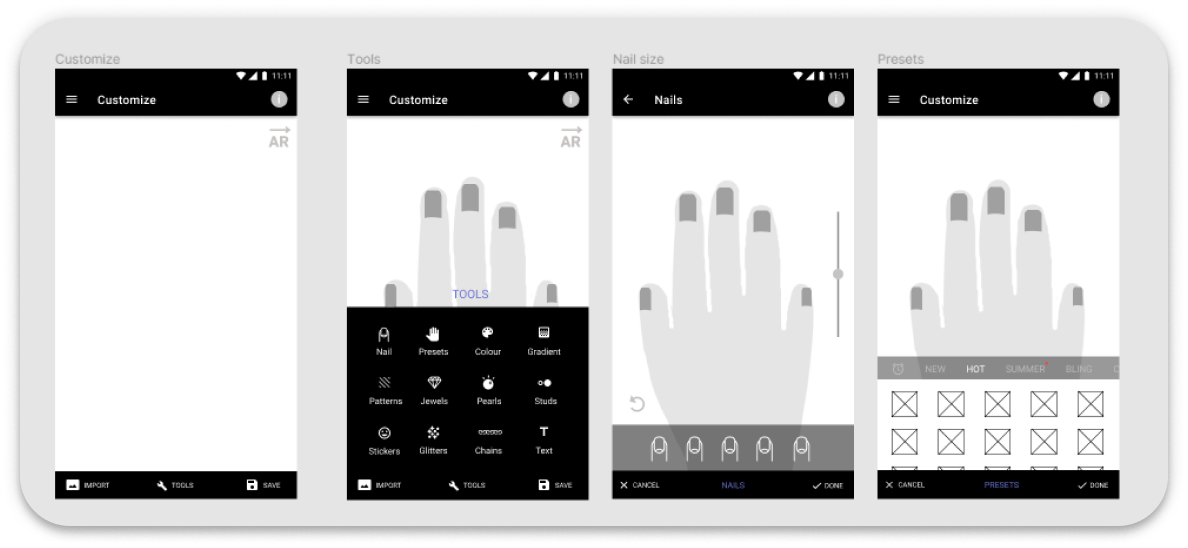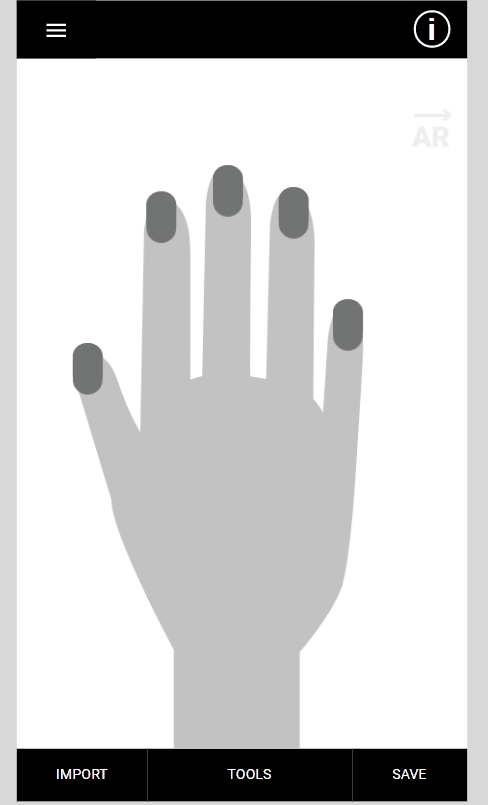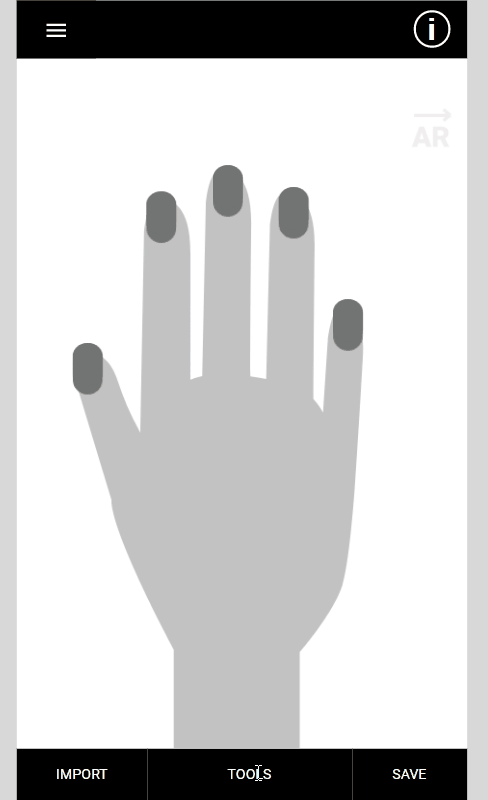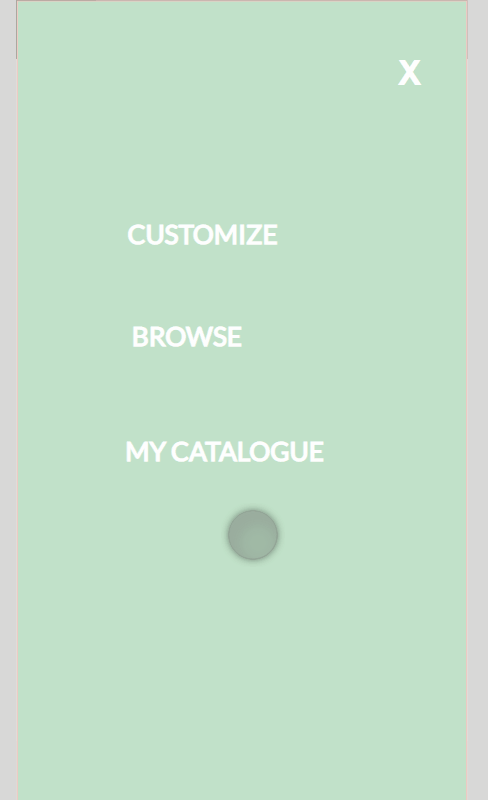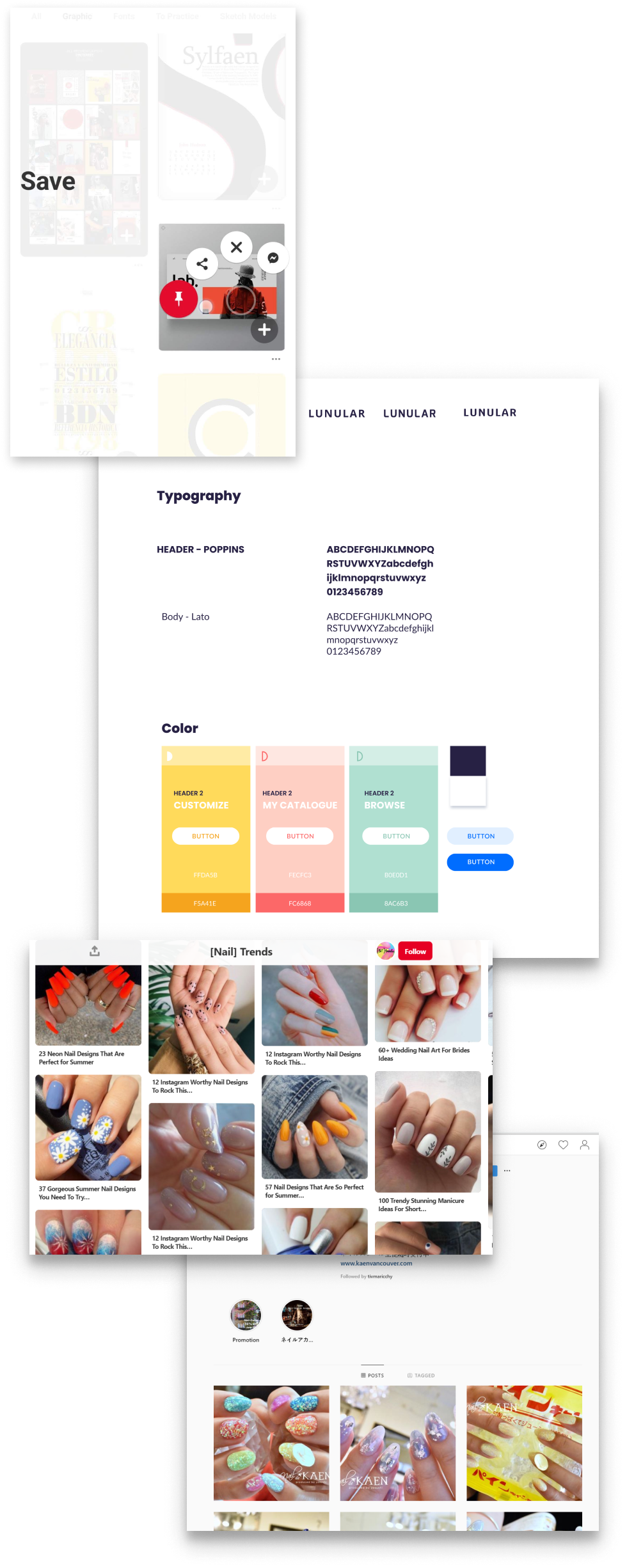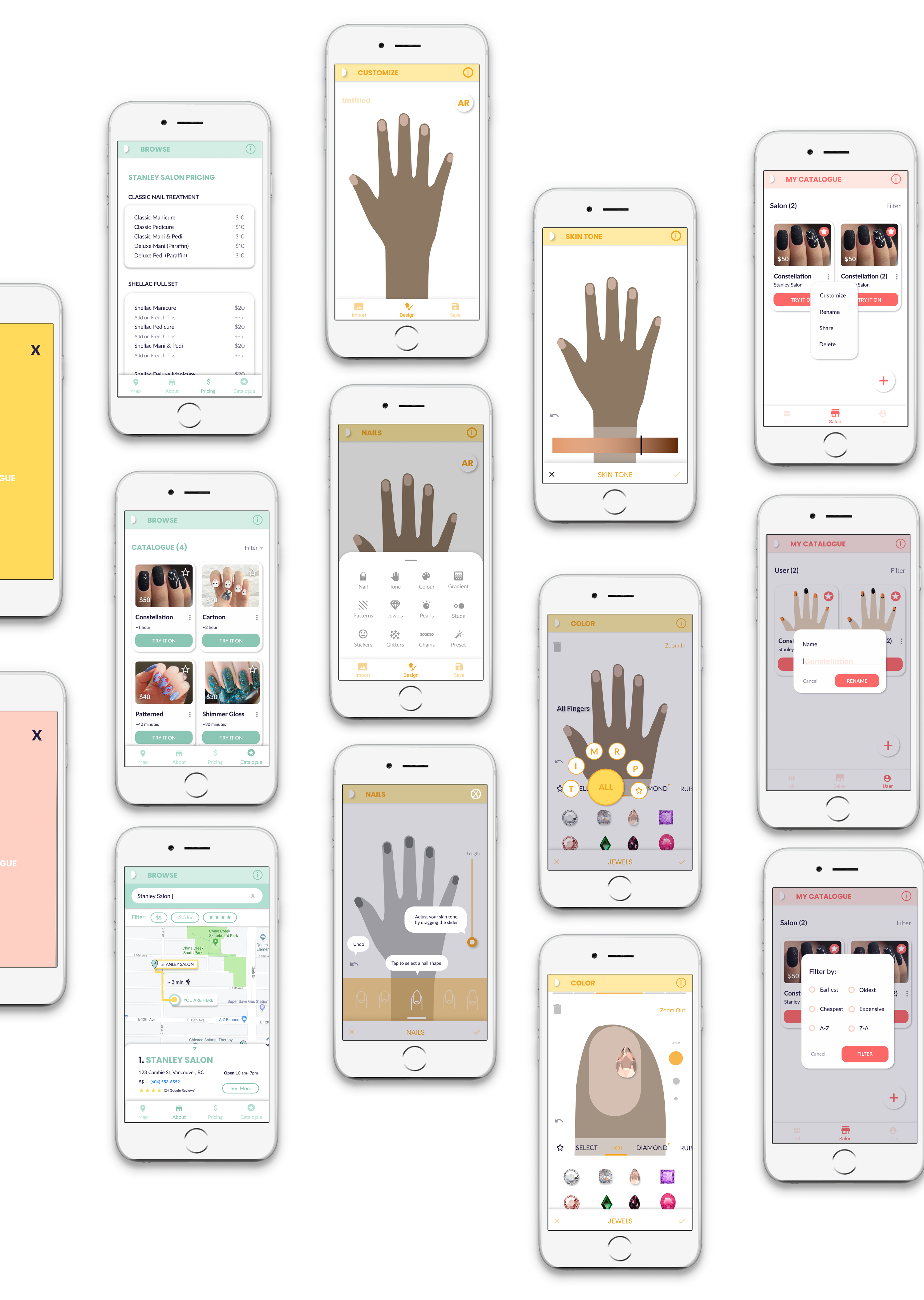Reframing and Opportunity
Inspired by recent development in the AR industry, we felt that by incorporating augmented reality into the nail designing process (by projecting customized designs onto the user’s nails captured by their phone camera screen) could help nail enthusiasts make a more informed choice before an expensive appointment with salons.
With the inclusion of AR technology, it could potentially be a quick prototyping tool that can allow users to try out different designs or colour that could match their skin tone or unique style.